
Loopy Wizard
A downloadable game for Windows and macOS
Loopy Wizard
Control a wizard and make wise use of spells. Can you outsmart the monsters and reach the end?
Various Spells
There are various spells, such as Hurt, Heal, Put to Sleep, Poison, Shock (with electricity), and many others. Spells can be used on monsters, but also on yourself if you so wish! Some other spells include Clone (play with multiple wizards!), Explode, Convert (get monsters on your side!), polymorph, and so on.
The "Magic Clock"
Spells are placed on the Magic Clock. After each move the clock hand turns and you must make use of the spell it points at. This means that if you're the only one left, you are forced to use a spell on yourself. This can be deadly, so plan carefully! Sometimes, it's good to keep a weak monster around.
The spells remain on the clock indefinitely. If you wish to get rid of a spell, you can drag it from the clock directly to a target. It will be executed once more and disappear.
Tablets
On the 5th floor of each stage you can find a mysterious tablet. Tablets give you extra powers, each of which you can use once per stage.
Controls
Use arrow keys or W,A,S,D and the mouse.
Enjoy this hectic puzzle game and become a "Loopy Wizard"!
Purchase
In order to download this game you must purchase it at or above the minimum price of $3 USD. You will get access to the following files:


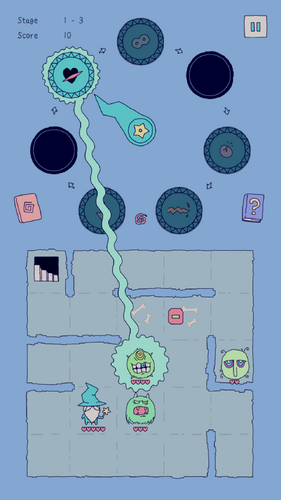
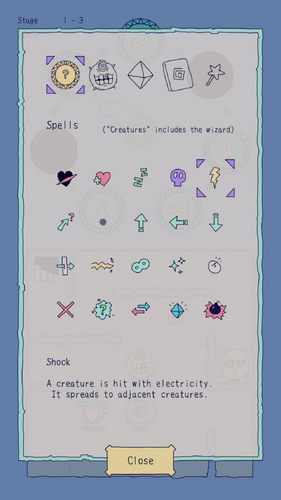
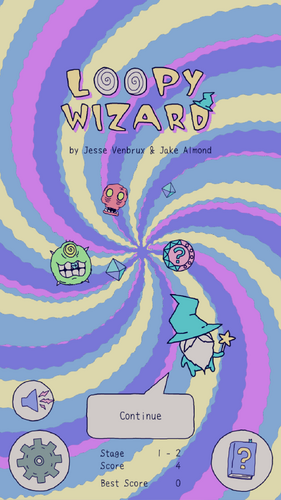
Comments
Log in with itch.io to leave a comment.
Hello! Any chance I can buy the apk from you here? I bought the game on Google play but it's no longer available to download there. Thanks! Love the game
Hello,
Reaching out here because I can't find any other place to contact you.
My name is David Giles. I am reaching out to you because you used to upload games to the website YoYo Games.
I wanted to know if you were interested in being interviewed about your days of YoYo Games. I am in the process of making a video essay about that time.
I would love to hear from you about your time making games and where you are currently at. Basic questions would be about what being a game dev used to mean to you, and what it means now.
I thank you for your time and for the games you had made back then. You helped a lot of us realize that more could be done with Game Maker.
Sincerely,
David Giles
hey there! I honestly don't know where else I can ask this but are you planning to restore your official website someday?
I managed to have archived a bunch of games from there using Wayback Machine but it still would be cool to have the actual site around as a cool historical piece
maybe a better idea would be for you to reupload the free old games on itch?
I'm sorry if these questions and suggestions sound in any way arrogant, you probably have better concerns than caring about whether the games you've made 15-20 years ago are still online lol
cheers and have a good one! Focus freakin' ruled
tried playing this on my Windows 11 computer and the intro was glitchy since I mostly can't click on buttons (can't hit the play button on the main menu either).
Let me know if there's a fix for this problem.
New Record! 205 (my score upon completing the last level)
If I had known that was the last level I would have kept killing monsters and tried to increase my score even more.
New Record! 404
Most important was having the "clone" spell and the "turn into a gem" spell. I would just stay on a stage really long and keep making clones and turning them into gems. Unfortunately I got greedy at the end and was overwhelmed by huge numbers of spawning enemies :D
This game has a good bit of replayability.
Fantastic! ❤️
hey man this is really cool, i do get a kick out of the cartoony illustrations & expressions on the character.
Some ideas:
-maybe the swirl background on the menu could rotate a little bit faster, it might look cooler that way
-Is it possible to put an option in the settings for computer users so they don't have to swipe using the mouse, but instead just click in the direction they want to attack (you can display an arrow pointing towards the mouse from the wizard character, to show whether the mouse is pointing you up,down,left or right). I understand this game is primarily for mobile users so don't get too bogged down on this idea if you don't want to.
-Is there a reason you haven't put in any screenshake for when the player zaps enemies & uses spells to attack them? It just seems like that would make me feel more powerful if the whole game shakes when I attack.
BTW these sound effects are pretty great. Will definitely be playing this game some more.
My best score is 63
I got one of the spells that turns enemies into 5 point gems but eventually it got me :P
Nice job :) Yeah, that spell is powerful, but also dangerous. Thanks for the suggestions. You can also control with the arrow keys/wasd, in case that wasn't clear. Making the whole screen shake would make your actions have more impact, that's a good idea. I don't plan on doing any big updates but I'll keep it in mind, or for a next game!
thanks I didn't realize I could use WASD
I appreciate the guts it takes to do such an unusual experiment with this clock mechanic. Risky in my eyes as a game developer, but definitely seems to have paid off since the game is quite fun.
Very minor bug found:
-I had to click to revive a creature, but first I wanted to see what kind of tablet I had so I opened that part of the hud, when I hit the "close" button not only did it close the "tablets" hud thing, it also revived some creature that was directly where the "close" button was.
Also, I reached 91!
I gave up on a game because I was going to die, and then when I tried to start a new game I got this message:
___________________________________________
############################################################################################
ERROR in
action number 1
of Draw Event
for object objGUI:
Unable to find instance for object index 103280
at gml_Object_objGUI_Draw_0
############################################################################################
gml_Object_objGUI_Draw_0 (line -1)